As organizations increasingly rely on technology to drive business operations, the demand for more efficient and intelligent IT support systems has grown significantly. One of the most promising developments is the integration of AI assistants into internal service desks—such as Jira Service Desk—to transform traditional workflows. These AI-driven systems provide benefits such as streamlined ticket creation and categorization, rapid first responses, and improved user satisfaction.
Here’s how an AI assistant, equipped with advanced capabilities like natural language processing, sentiment analysis, and automated categorization, can enhance your IT support workflow from ticket creation to resolution.
The Role of AI Assistants in IT Support Workflows
- Automated Ticket Assignment
When a new ticket is created in the service desk, the AI assistant is automatically assigned as the initial responder. This guarantees quick response times and consistent user experiences across all requests. - AI-Based Ticket Categorization
Before diving into solving the issue, the AI assistant analyzes the content of each newly created ticket. By applying machine learning models trained on historical data and internal documentation, the assistant can automatically assign a category (e.g., “Hardware Issue,” “Software Installation,” “Access Request,” etc.).- Reduced Manual Sorting: This saves time for support agents who would otherwise sift through tickets manually.
- Better Routing and Escalation: Correct categorization ensures that issues are directed to the relevant teams or specialized agents when needed.
- Knowledge-Based Assistance
The AI assistant is trained on internal documentation, such as IT system guides and FAQs from platforms like Confluence. Leveraging this repository of information, it can:- Provide accurate, step-by-step solutions for common problems (e.g., password resets, software installation).
- Suggest relevant documentation for complex problems.
- Continuously learn from updates or newly added documentation to stay current with organizational processes.
- Emotion-Aware Conversations
A standout feature of the AI assistant is its ability to analyze the emotional tone of user interactions through sentiment analysis.- Positive/Neutral Emotion: The assistant continues to provide support, guiding the user through possible solutions.
- Negative Emotion: If the user’s frustration or dissatisfaction escalates, the ticket is automatically forwarded to a human support specialist. This ensures that delicate or complex issues receive empathetic handling.
Workflow Benefits
- Enhanced Efficiency
By automating initial responses, categorization, and routine troubleshooting, AI assistants significantly reduce service desk response times. Human agents can then dedicate their efforts to more complex tasks or critical issues. - Accurate and Consistent Support
Since the AI assistant’s knowledge is drawn from verified documentation and real-time training data, answers remain standardized and reliable across the organization. - Improved User Satisfaction
Emotion-aware interaction management helps users feel heard, especially in challenging scenarios. Automatic escalation to a human specialist when emotions run high ensures better user experiences and preserves trust. - Scalability
AI assistants seamlessly handle hundreds or even thousands of requests simultaneously. As your organization grows, the AI infrastructure can scale without compromising on response times or quality. - Proactive Ticket Routing
With accurate categorization, tickets can be routed to the right queue or specialized team from the get-go, reducing back-and-forth handoffs and speeding up resolutions.
Example Workflow in Jira Service Desk
- Ticket Creation
A user submits an IT support ticket, for example: “I can’t access the company VPN from home.” - AI Assistant Assignment
The AI assistant automatically picks up the ticket and identifies potential categories like “VPN/Network Issue” by analyzing keywords in the ticket description. - Initial Response & Categorization
- The AI assistant offers an initial solution (e.g., “Have you tried updating your VPN client or checking your internet connection?”).
- It also updates the ticket category to “Network/VPN Issue,” ensuring relevant documentation and specialized support can be accessed quickly.
- Conversation & Sentiment Monitoring
- The user’s responses are monitored for sentiment.
- If they remain neutral or positive, the AI assistant continues guiding them through troubleshooting steps.
- If the user becomes frustrated (e.g., “None of this is working! I’m wasting my time!”), the ticket is automatically escalated to a human support specialist.
- Human Specialist Escalation
A support specialist is notified to review the ticket, with access to a detailed conversation history and the steps the AI assistant has already tried. - Issue Resolution & Continuous Learning
The specialist resolves the issue. Any new information or solutions are added to the documentation, allowing the AI assistant to learn and become more adept at handling similar issues in the future.
Challenges and Considerations
- Quality of Training Data
The AI assistant’s effectiveness in both solving problems and accurately categorizing tickets is heavily dependent on the quality and currency of the training data. Regular updates to internal knowledge bases are essential. - User Trust & Adoption
Some employees may initially be hesitant to interact with an AI assistant. Emphasizing the assistant’s benefits and transparent escalation paths can alleviate concerns. - Accuracy of Emotion Analysis
Sentiment analysis must be properly calibrated to avoid unnecessary escalations or overlooked frustrations. Ongoing testing and fine-tuning are vital to ensure reliability. - Continuous Improvement
As the IT environment evolves (e.g., new software releases, changes in infrastructure), the AI assistant must be retrained or updated regularly to stay relevant and helpful.
The Future of AI in IT Support
Integrating AI assistants into IT service desks not only streamlines ticket assignment, categorization, and resolution but also lays a solid foundation for more sophisticated applications, such as predictive analytics and proactive issue detection. By combining the speed and scalability of AI with the empathy and specialized knowledge of human agents, organizations can build a robust, responsive, and future-proof IT support ecosystem.
Whether you’re looking to reduce response times, improve ticket categorization, or enhance user satisfaction, adopting an AI assistant in your service desk workflow is a strategic move toward a truly modern and efficient IT support infrastructure.
- How AI OCR Can Match Documents to Your Internal Catalogs and References
- AI as OCR: Automating Invoice and Document Processing with Intelligence
- How to Use AI and Market Data to Optimise Your Pricing Strategy
- Caveats and Pitfalls When Using AI for Price Optimization
- Optimizing Prices with AI: A Practical Playbook for Revenue Leaders
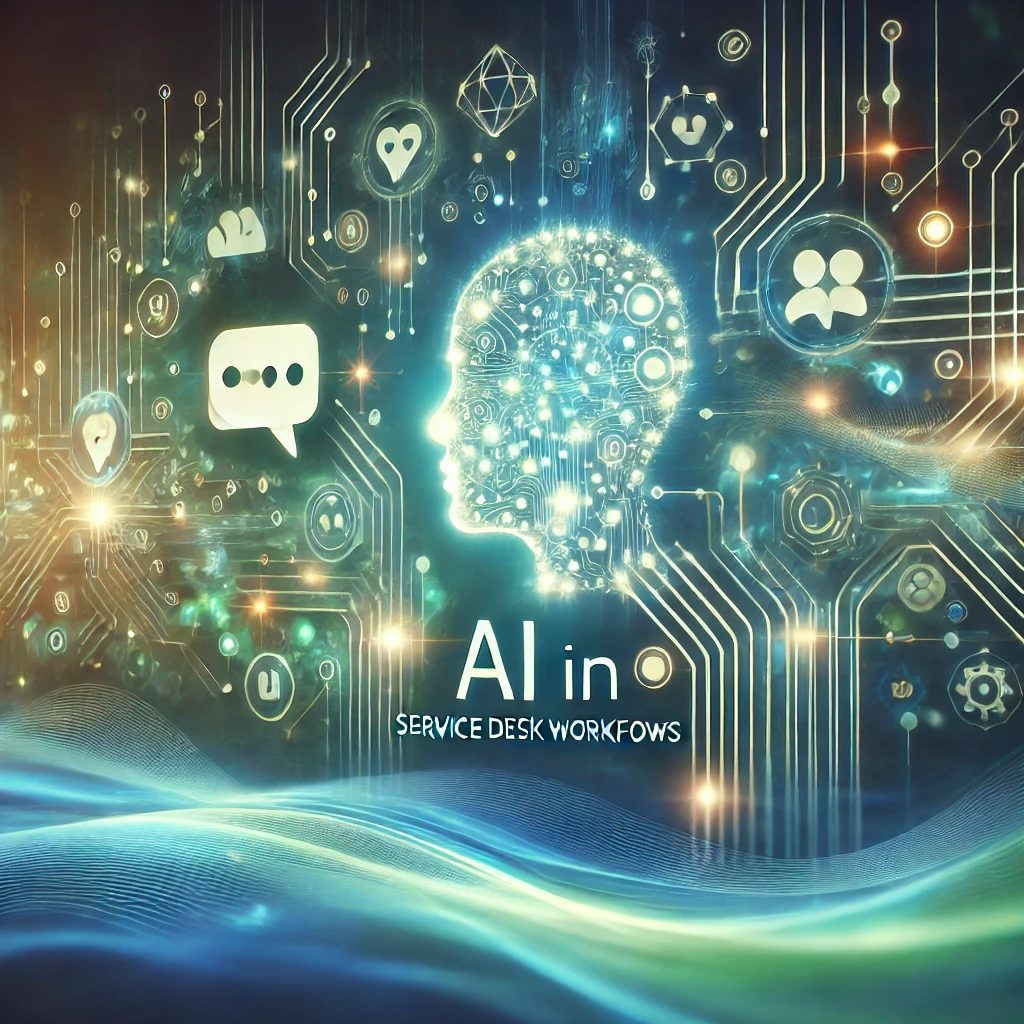
Leave a Reply