Introduction: Why Paper Still Matters
Despite the widespread adoption of digital technologies, paper documents continue to play a significant role in business operations. Invoices, purchase orders, shipping manifests, and payment confirmations are still received in paper form—especially from partners and suppliers in industries such as logistics, manufacturing, retail, and healthcare.
While scanning these documents has become routine, the real challenge lies in transforming scanned images into structured, usable data. Manual input is inefficient, and outdated OCR tools often fail. This is where artificial intelligence steps in to bridge the gap between paper and process automation.
The Old Way: Manual Input and Template-Based OCR
Historically, companies have relied on either manual data entry or rule-based OCR tools to process paper documents.
- Manual entry requires data operators to view a scanned image or printed paper and type the required information into an accounting or ERP system. This approach is:
- Time-consuming: one document may take 5–10 minutes.
- Error-prone: human mistakes (e.g., miskeying an invoice number) can lead to payment delays.
- Expensive: hiring and training personnel for repetitive work adds cost.
- Template-based OCR uses software that expects data to appear in predefined positions (e.g., “Invoice No.” must appear top-left). While faster than manual entry, it fails when:
- A supplier uses a new layout or changes label wording.
- Documents contain handwriting, stamps, or noise.
- Fonts or column spacing are non-standard.
Example: A transport company receives invoices from 20 logistics partners. Each uses a slightly different template. Traditional OCR works only for 5 of them, requiring manual entry for the rest.
The New Way: Intelligent AI-Based OCR
AI-based OCR systems use advanced machine learning to “understand” scanned documents. They combine computer vision with natural language processing (NLP) to extract and classify information in a layout-agnostic way.
Capabilities include:
- Robust text recognition even from low-resolution images, smudged scans, or rotated pages.
- Structural analysis to distinguish document elements like header, footer, tables, and multi-column layouts.
- Semantic interpretation that recognizes fields even if they use different labels (e.g., “Invoice #”, “Inv. Num.”, “Factura N°” all map to
invoice_id). - Customisation and training: users can correct extractions, and the system learns over time.
Example: An AI OCR platform successfully extracts supplier name, invoice number, line items, and due date from five different invoice formats—with no templates.
Typical Workflow (with Details and Examples)
- Document Capture:
- Upload PDF via web portal, email, or mobile app.
- Example: A procurement officer takes a photo of a delivery note with a smartphone.
- OCR Preprocessing:
- Image is enhanced with rotation correction, contrast adjustment, and noise filtering.
- Example: The system straightens a slightly tilted scan and removes background shadows.
- Text Recognition:
- AI extracts printed and handwritten text into machine-readable format.
- Example: A handwritten signature and date on a scanned invoice are successfully captured.
- Document Understanding:
- NLP algorithms identify key fields like supplier name, invoice date, total amount, tax rate, etc.
- Example: Even though one invoice uses “Net Amount” and another uses “Subtotal”, both are correctly mapped to
subtotal.
- Validation & Business Rules:
- The system applies rules (e.g., Total = Sum(Line Items) + Tax) to ensure consistency.
- Example: If a supplier charges VAT at 21% but the calculated tax is incorrect, the system flags the error.
- Structured Export:
- Extracted data is sent to downstream systems such as SAP, QuickBooks, or Power BI.
- Example: Data from the invoice is automatically posted as a pending entry in the accounting system.
What Makes AI OCR Different
- Layout Independence: Works across documents with varied designs. A new supplier can submit their invoice in a PDF with a different layout, and AI will still find and understand the fields.
- Multi-language Recognition: Supports diverse geographies. Example: French, Ukrainian, and Polish invoices can be processed in the same batch.
- Feedback Loop: Users can correct wrongly extracted fields. Example: A finance team corrects a wrong VAT code, and the model adapts.
- Scalable API Integration: Can be embedded in portals or automation systems. Example: An RPA robot uploads scanned invoices, receives parsed data from OCR API, and pushes entries to SAP.
Use Cases by Department (with Scenarios)
- Finance / Accounts Payable:
- Automatically capture invoice data and match it to purchase orders.
- Scenario: Matching line items from invoice against PO line items for automated approval.
- Procurement:
- Validate that supplier invoices adhere to contract terms.
- Scenario: Check that discount terms match negotiated agreements.
- Logistics:
- Extract delivery details from waybills or customs documents.
- Scenario: Auto-verify delivery times and carrier information from scanned transport documents.
- Legal / Compliance:
- Extract terms from scanned contracts or vendor agreements.
- Scenario: Search scanned contracts by clause or renewal date.
- Operations:
- Process quality control documents or inspection reports.
- Scenario: Capture numeric measurements and sign-off dates from paper forms.
Business Benefits (with Metrics)
- Reduced Processing Time: From 3–5 days down to same-day entry.
- Lower Costs: Less reliance on data entry staff or outsourcing services.
- Improved Accuracy: AI OCR can reach >95% field-level accuracy.
- Better Compliance: Full audit trail with timestamps and source PDFs attached.
- Scalability: Easily handles spikes in document volume (e.g., end-of-month invoicing).
Example: A mid-sized logistics firm reduced its invoice processing backlog by 80% in three weeks after implementing AI OCR.
Getting Started: Step-by-Step Plan
- Define the Scope:
- Choose 1–2 document types (e.g., local supplier invoices).
- Prioritise documents that are high volume or prone to errors.
- Digitise Inputs:
- Ensure high-quality scans (300 dpi recommended).
- Organise test samples from at least 10 suppliers.
- Select a Solution:
- Tools like Azure Form Recognizer, Rossum, Hypatos, or custom GPT-based pipelines.
- Configure Fields:
- Decide what fields to extract (invoice date, tax ID, etc.).
- Set business rules (e.g., allowed tax rates, mandatory fields).
- Run Pilot:
- Process 100+ sample documents.
- Track accuracy, correction time, and system confidence levels.
- Review & Iterate:
- Gather feedback from accounting or compliance teams.
- Adjust logic and retrain models as needed.
- Integrate and Scale:
- Connect output to ERP or approval workflows.
- Add more document types (e.g., receipts, contracts).
Final Thoughts
AI-powered OCR is not just a tool—it’s a transformation enabler. Businesses that rely on paper-heavy workflows can unlock productivity, reduce cost, and gain data transparency by implementing intelligent document processing.
With the right setup, even the most unstructured paperwork can become a streamlined, auditable digital record. And as models learn and evolve, accuracy and reliability continue to improve.
Whether your team processes 500 or 50,000 documents per month, AI OCR gives you the power to automate today—and scale for tomorrow.
- How AI OCR Can Match Documents to Your Internal Catalogs and References
- AI as OCR: Automating Invoice and Document Processing with Intelligence
- How to Use AI and Market Data to Optimise Your Pricing Strategy
- Caveats and Pitfalls When Using AI for Price Optimization
- Optimizing Prices with AI: A Practical Playbook for Revenue Leaders
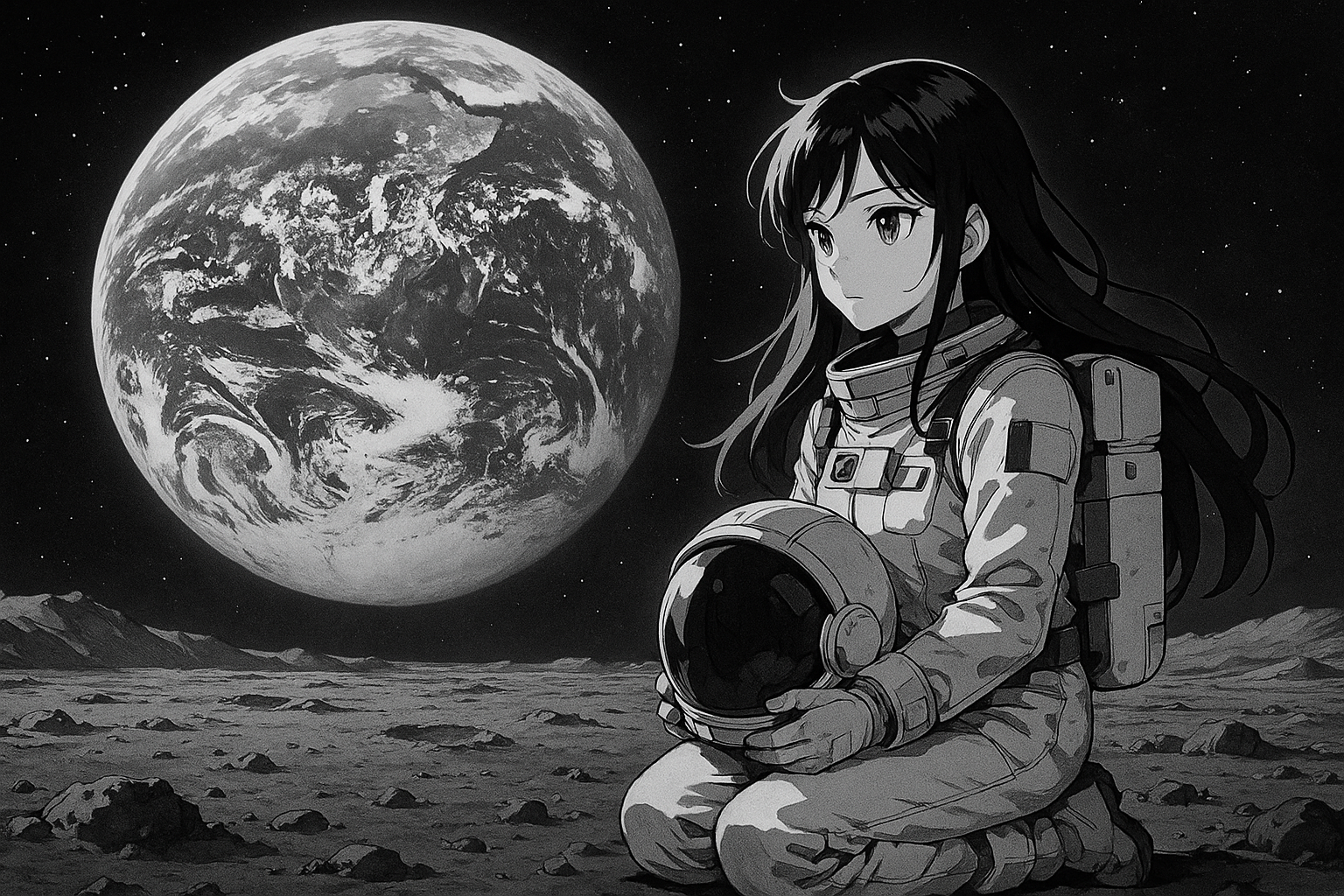
Leave a Reply